Backup Settings
Backup Settings and Restore
iMPLayer is great at letting you customize the interface. We can spend quite a bit of
time discovering new settings that make iMPlayer a more enjoyable TV viewing
environment.
What happens when we’re faced with an app update that fails or we need to factory reset our
device. All that work and effort could be gone and we have to start all over while trying
to remember which settings we changed, which Favorites we had and where the heck
they are! #$!@&#
Luckily iMPlayer has a nice little feature called Backup & Restore and it does pretty
much what we hope it would. It saves all that time spent setting up Favourites,
customizing Groups etc.
Creating a Backup
Step 1
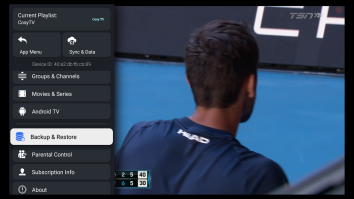
From the Settings menu scroll
down to Backup & Restore and
select it
Step 2
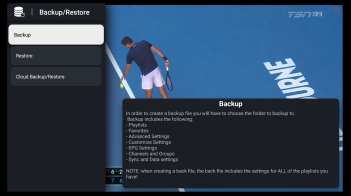
Select Backup
Step 3
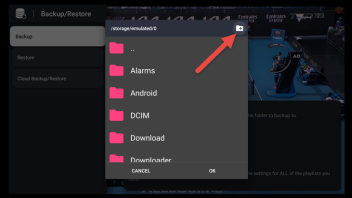
Select the + symbol to create
folder for you backup files
Step 4
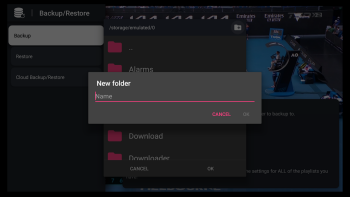
Type in a name for your folder and
press OK
Step 5
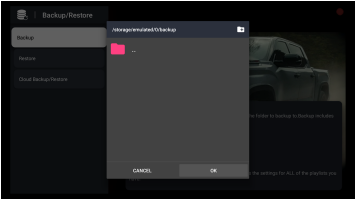
Select OK to start your backup
Step 6
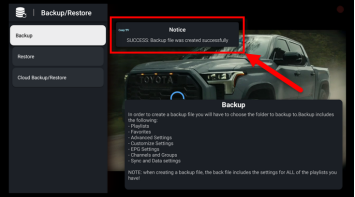
Once you get this message all your
settings are saved.