No Program Found
All my channels say No Program Found!
Well crap, I wanted to watch the game tonight so checked the sports channel to check
the time but the guide says No Program Found on all the channels! This is because the
EPG, Electronic Program Guide, is out of date
By default the Cosy Elite & Cosy Premiere apps updates the EPG every night at midnight if the app is open.
Most people close the app after watching TV for the evening so some manual
intervention is sometimes needed. Now when you next open your app it will likely update on the home screen, this is just refreshing the channel list, it isn’t updating the EPG.
Ok then how do I get the EPG updated?
Using the Cosy Elite or Cosy Premiere app settings we can do a manual EPG update.
Step 1
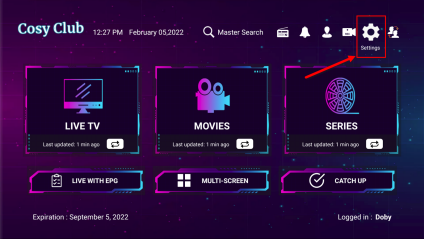
From the home screen select the Settings icon.
Step 2
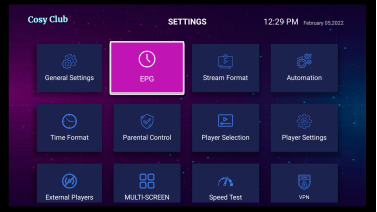
Select EPG to open up it’s settings
Step 3
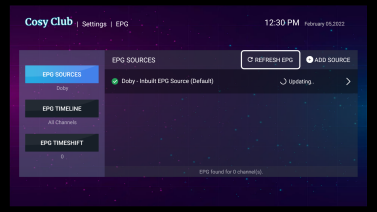
Select Refresh EPG.
Step 4
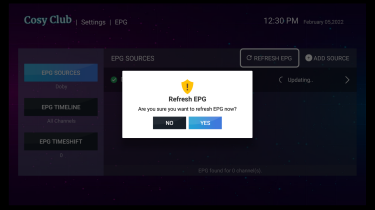
Select Yes to initiate the update manually
This can take up to 5 minutes
Step 5
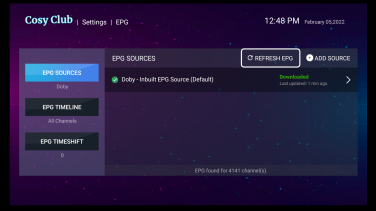
After the EPG has updated successfully you should see
program information again, you will see the number of channels with epg data at the bottom of this screen after the scan has finished.
In some cases the EPG still doesn’t refresh or load after the above, in this situation try closing the app, turn a VPN on, then open your Cosy app again and run through the above steps again.
Worse case scenario you will have to uninstall/reinstall the app.