Unknown Sources
1. From the Fire TV home screen, scroll to Settings, which is the gear icon on the far right of the main navigation menu.

2. Scroll down and select the “My Fire TV” menu if you are using a Fire TV Stick or Fire TV Cube.
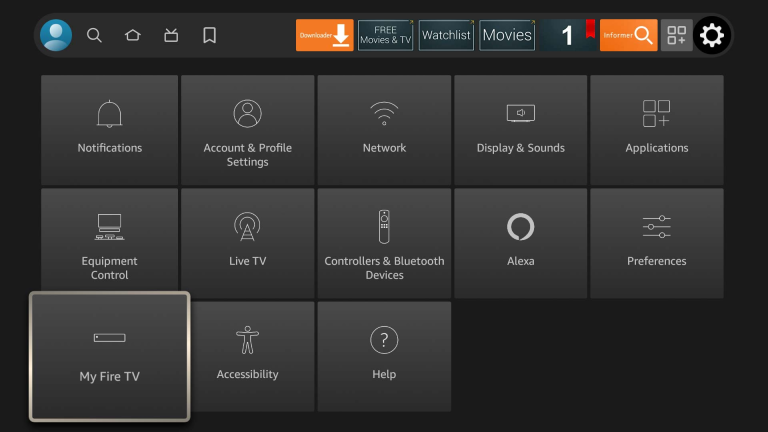
3. Select the “Developer options” menu. If “Developer options” is missing, then see this guide to reveal the menu before continuing with this guide.
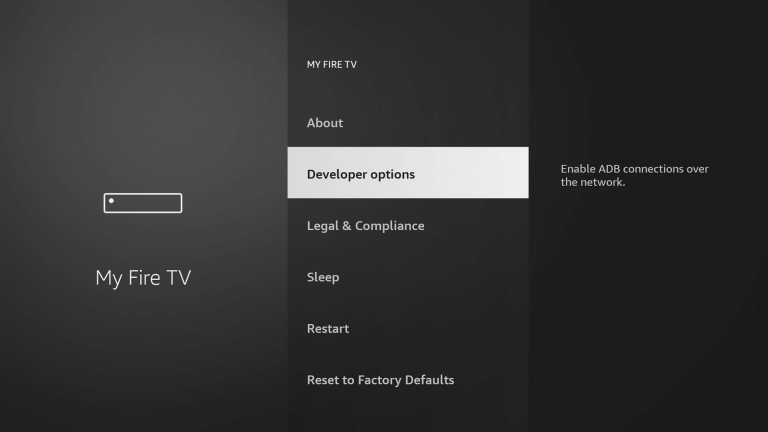
4. If the bottom option is labeled “Apps from Unknown Sources” then select it to turn it ON and you’re done. Otherwise, if the bottom option is labeled “Install unknown apps” then continue to the next step.
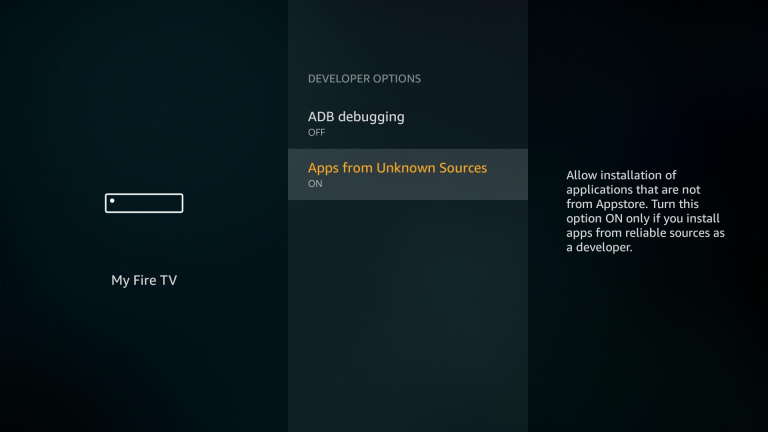
5. Select the “Install unknown apps” menu option.
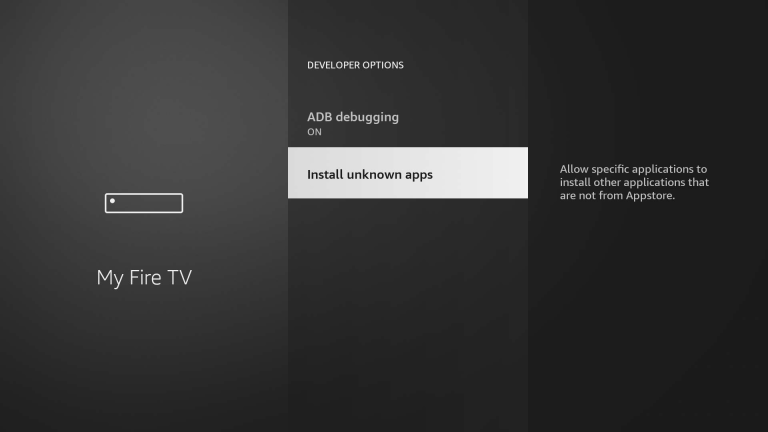
6. Select the app name, such as Downloader, to allow that app to install app APK files.
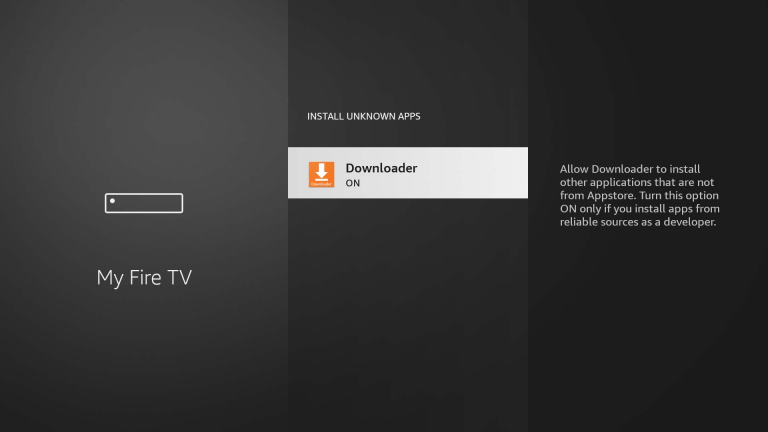
If you’re going to install the Cosy Store App you will need to do the same as step 6 after you have installed it.