Sharing Backup Files
Sharing iMPlayer Backup Files
It took a few days of poking around the settings but now we have our own personalized
iMPlayer environment. This is really great!
Now if we could find a way to simply share that work with our other device(s) so we don’t
have to start over again on each one would save us a ton of time and grief.

The good news is there is a simple process to create one master iMPlayer settings file
and then send it to your other devices to restore.
Defining the Master Device
Step 1
Once you have decided which device is going to be the iMPlayer Settings master (we would suggest using your main, most used device), make a
backup. All future iMPLayer setting changes should be done on this device. If you
haven’t yet created a Settings Backup file do so now following these instructions.
Installing the Tools Needed
Step 1
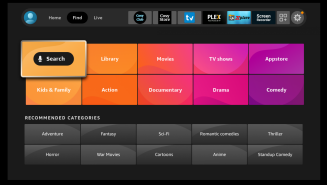
Go to Find, Search from the Home Menu on
a FireStick
Shield users can go to Google Play Store
Step 2
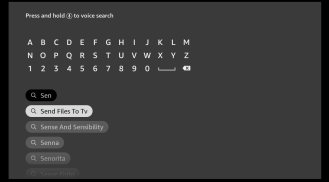
Search for Send Files To TV
Step 3
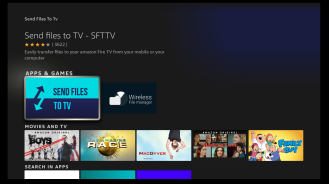
Install the app. Repeat Steps 1 thru 3
for each device
Sharing the Settings File
Step 1
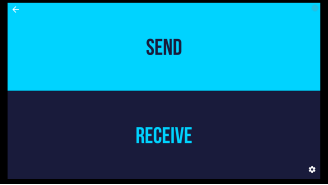
Launch the app on each device after it
is installed. Once you read information
screens you will see this screen
Select Send on your master device and
Receive on your other device(s)
Step 2
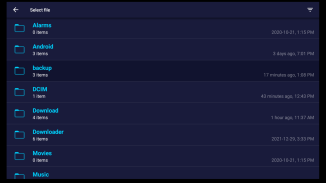
On the Master device scroll down to
your backup folder and select it
Step 3
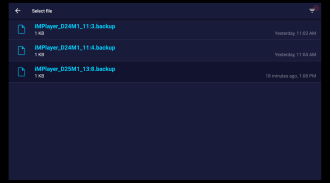
Select the latest backup file
Backup files have the date and time in
the file name
Step 4

Scroll to the device shown in the
list and select it
If you have more than one device in
Receive mode they will show up in
the list
Step 5

Select the device to send the file to
and press OK
You should see a success message
Step 6
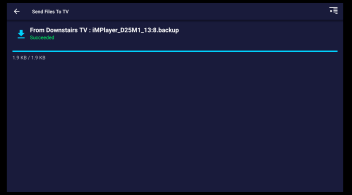
On the receiving device you should
see a success message
Step 7
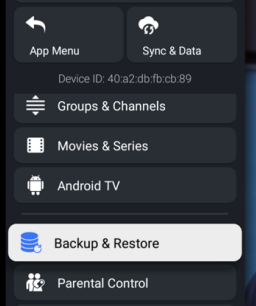
Launch iMPlayer on the receiving device
Go to Settings, Backup & Restore
Step 8
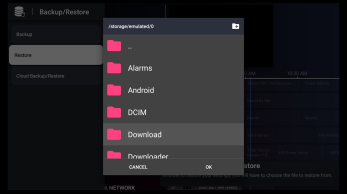
Select Restore and scroll to the
Download folder and select it
By default the file is sent to the
Downloads folder on the receiving
device
Step 9
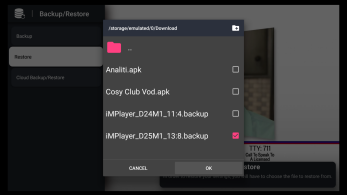
Highlight the backup file and select
OK
You should see a message in
iMPlayer that the restore was
successful and a restart is required
Cosy Tips:
Before we go here are a couple of tips
Decide which device will be the master for all iMPlayer settings (as mentioned previously your main device should be the master device)
All changes should only be done on the master device and then sent to the other
devices and restored