Installing Cosy Apps
Instructions on how to install any of our Cosy apps from the Cosy App Store
You can install any of our Cosy Apps on your devices like the following
Cosy Black
Cosy Elite
Cosy Premiere
Cosy Silver
easily from our Cosy App Store. If you don’t have Cosy App Store already please see install instructions here
Step 1
Let’s open the Cosy App Store on your device.
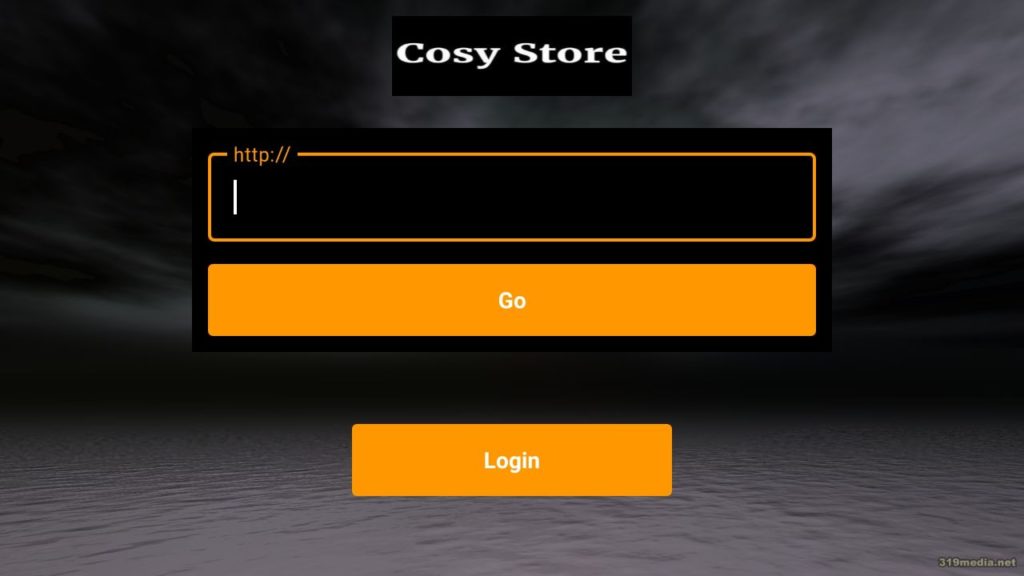
Login and select the app you want to install, in this example we will use Cosy Elite
Step 2
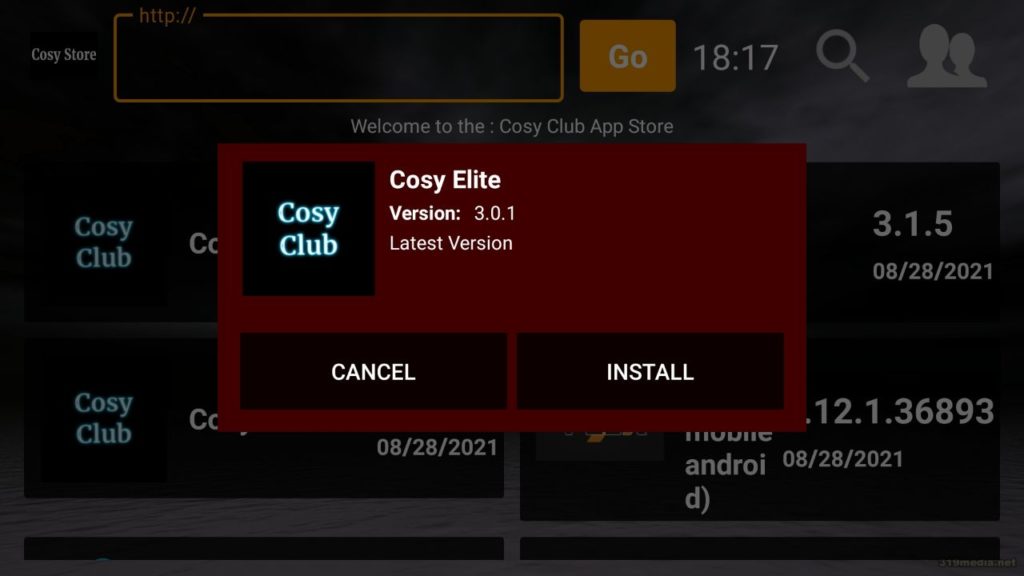
Click on the app of your choice and then click Install
Step 3
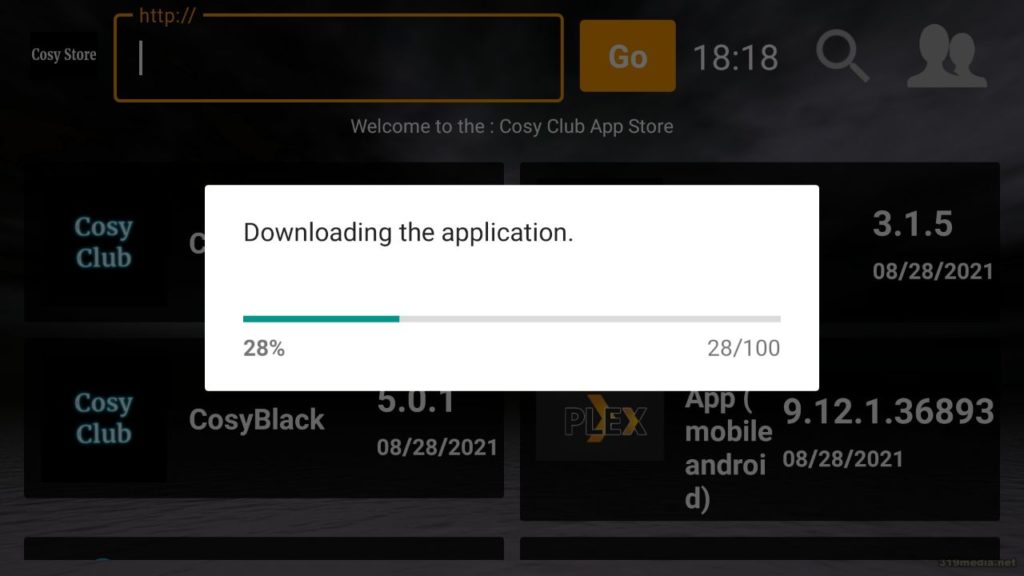
You will see a screen like this showing the progress of the download, allow it to continue to the install screen seen next
Step 4
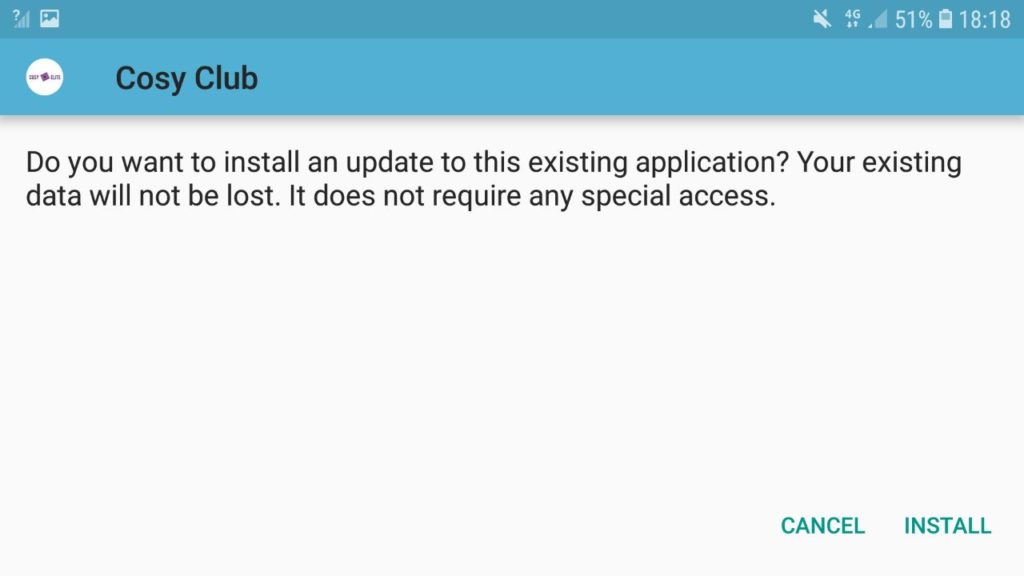
You will now see a screen like this, click Install and wait for it to complete the installation
Step 5
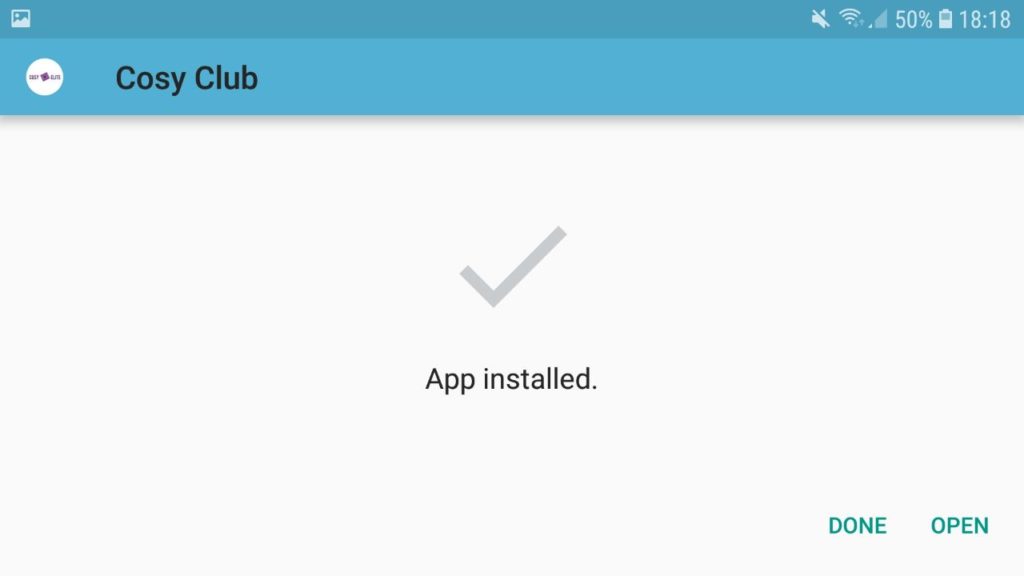
Now you will see similar to this screen then click Done
Close the Cosy App Store and search for your newly installed Cosy App in your app list.
Repeat for any other Cosy Apps